COMPUTING
The Alhambra Library offers free public access computers and free high-speed Wi-Fi.
- Computer use is limited to 120 minutes per day.
- You must have a valid library card to log into the computers.
PHOTOCOPYING
The Alhambra Library offers black and white and color photocopying.
- Printing is cash ($1 dollar bills, quarters, nickels, or dimes) or card (card readers are only available on the First Floor).
- $0.15/page for black & white.
- $0.30/page for color.
- Important: Please bring change as we are unable to provide it. The nearest bank is located across the First St. entrance.
FAXING/SCANNING
The Alhambra Library has a scanner and fax machine.
- Scans are cash only ($1 dollar bills, quarters, nickels, or dimes).
- $0.05/page.
- Scans can be saved in multiple file formats including PDF, JPG, TIFF.
- Scans can be sent via email, saved to cloud storage, or saved on a USB drive.
- Important: Please bring change as we are unable to provide it. The nearest bank is located across the First St. entrance.
Digital faxing services are available to send to U.S phone numbers only
- Faxes are cash only ($1 dollar bills, quarters, nickels, or dimes).
- $1.00/page (+ compulsory $0.50 cover page charge).
- Faxes cannot be received.
- There is a 7-page limit, therefore if faxing more than 7 pages, faxes must be sent in batches.
- You must use a valid e-mail address to send a fax for digital confirmation of the submission.
- Important: Please bring change as we are unable to provide it. The nearest bank is located across the First St. entrance.
PRINTING
The Library offers printing either from a public computer or from your personal laptop, mobile device, or tablet using Princh. Princh printing can be done remotely or in the Library.
- Printing is cash ($1 dollar bills, quarters, nickels, or dimes) or card (card readers are only available on the First Floor).
- $0.15/page for black & white.
- $0.30/page for color.
- Important: Please bring change as we are unable to provide it. The nearest bank is located across the First St. entrance.
PRINTING FROM YOUR PERSONAL LAPTOP, MOBILE DEVICE, OR TABLET
- Open a browser and go to print.princh.com OR scan the QR code at one of the Library’s Help Desks.
- Enter the 6-digit printer ID to select the printer: 109558
- Select and upload your file(s).
- Select the gear to print in black & white or color (black & white is the default), select the number of copies, preview, or change additional settings.
- Accept Terms and Conditions, then select continue.
- Enter your email address (you will use it when you release your print job at the Print Release Station).
- Select OK to submit, then proceed to the nearest Print Release Station to release your print job and pay for it. You will enter your email address to release it.
- If you send your print job remotely, visit a Print Release Station within 24 hours as files are automatically removed from the system 24 hours after submission.
If you require further help, we have instructions at the Help Desks, or you can ask Library Staff for help.
FREQUENTLY ASKED QUESTIONS
Where are the computers located?
Adult Areas: Computers in the Adult Areas on the First and Second Floor are designated for users aged 13 and older.
Teen Area: Computers in the Teen Room are reserved for users aged 13-17. Adults and children may not use computers in this area.
Children's Area: Computers in the Children's Room are reserved for users aged 12 and younger. There is one 15-minute station for adults accompanied by children to use in the Children’s Room.
Where and how can I reserve a computer?
Reservations can be made at the Print Release Stations, located in the Children's room, and on the First and Second Floors of the library.
- Reservations can be made for the next available computer or for a time up to one day in advance.
- A valid Alhambra Library card is required to make a reservation. Your Alhambra Library card will also be required to access the reserved computer when it becomes available.
- You may not make more than one reservation for the same period of time.
- Reserved computers will be held for ten minutes after the reservation time before they are released to another user.
- Missed reservation times cannot be reinstated.
Can I get computer and Internet assistance?
Reference staff will not be able to troubleshoot personal technology equipment or interpret website policies and procedures for you. You are welcome to bring someone to assist you with computing, or can ask Reference staff for computer learning resources.
Does the Library provide headphones?
The Library does not provide headphones. Please bring your own wired headphones or purchase earbuds at the Library Book Store.
How do I save my work?
To protect your privacy, you should not save any data to the public access computers. You may save files to your own storage device such as a USB drive. The Library is not responsible for any damage, loss, or destruction of any data or personal device connected to Library computers by users. USB drives are available for purchase at the Check Out Desk or in the Library Book Store.
What programs are installed on the public computers?
Library computers are equipped with Windows 10 operating systems. Computers have Microsoft Office Suite 2016 installed, which includes MS Word, MS Excel, MS Publisher, and MS PowerPoint; as well as Microsoft Edge and Google Chrome internet browsers, and Adobe Acrobat Reader. Users may not install any other programs or operating systems on public computers.